Announcements and Demos
-
No lecture on Monday 10/14 or Friday 10/18 (even though it says so in the syllabus)! There will be a quiz review session on Monday, though, which we’ll announce by e-mail and on the course website. Sections will meet on Monday, but you can attend another section or watch the video online if you want.
-
Quiz 0 is on Wednesday 10/16.
-
After Quiz 0, we’ll dive into the world of forensics. David and a few of the teaching fellows will walk around campus taking pictures, but unfortunately delete them from their memory card. It will be your job to recover them!
-
In the coming weeks, we’ll also talk more about graphics and images. We’ll learn that "link:zoom and enhance" is not really as useful as TV shows and movies would suggest.
Compiling
-
What we call "compiling" a program actually consists of four steps:
-
pre-processing
-
compiling
-
assembling
-
linking
-
-
Lines of code that begin with
#, such as#defineand#includeare pre-processor directives. When you write#include <stdio.h>, it instructs the compiler to fetch the contents ofstdio.hand paste them into your program before it begins translating into 0s and 1s. This occurs during the pre-processing step. -
Compiling actually involves translating C into assembly language. Assembling translates assembly language to binary. Finally, linking combines the 0s and 1s of your program with 0s and 1s of other people’s code.
-
To see what’s going on during the compiling step, let’s run
clang -Son ourhello.cprogram. This creates a file namedhello.Swritten in assembly language. If you open this up, you’ll see instructions likepushlandmovlthat manipulate registers, very small memory containers. These instructions vary between CPUs. -
The following diagram shows how these four steps of compiling connect with each other:
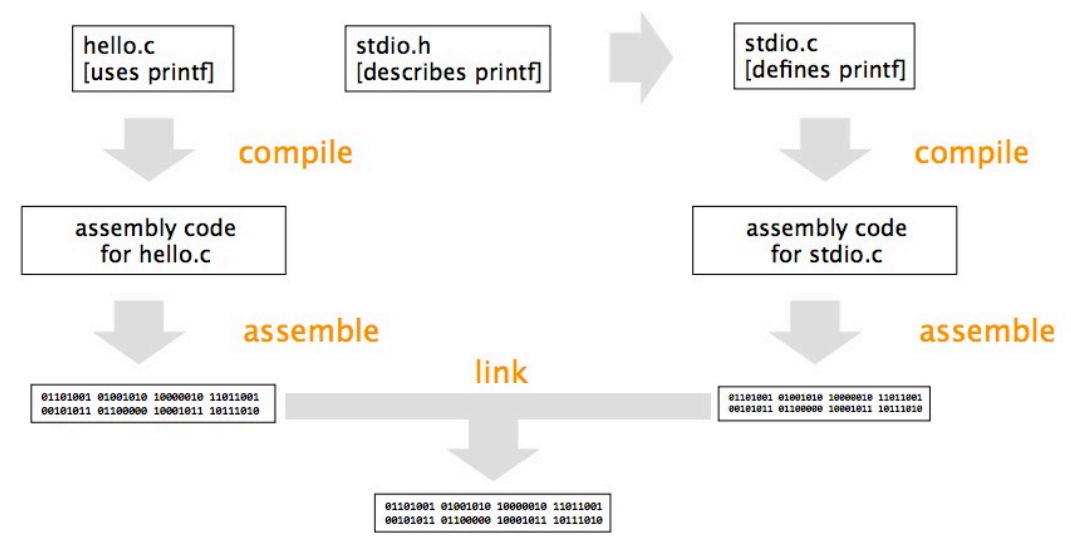
Memory
The Stack
-
Recall from last time our picture of a program’s memory:
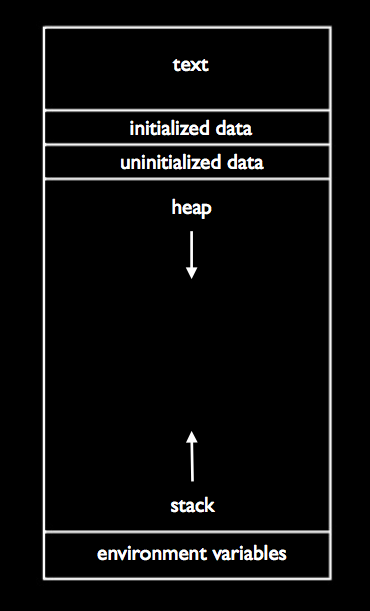
-
At the top, the text segment contains the actual 0s and 1s of the program. Below that are the initialized data and uninitialized data segments that contain global variables. We’ll talk more about the heap later.
-
The stack is the segment of memory on which frames are layered for each function call, including
main. Inswap.c, we saw that we could manipulate the frame ofmainwhile withinswapif we passed it pointers to variables in the scope ofmain. -
We also learned that if we don’t check the bounds of our arrays, we leave our programs susceptible to stack overflows, or buffer overrun attacks. This is an exploit by which an adversary passes input to a program that overwrites memory it shouldn’t have access to.
The Heap
-
Let’s look underneath the hood of a simple program:
#include <cs50.h> #include <stdio.h> int main(void) { printf("State your name: "); string name = GetString(); printf("hello, %s\n", name); }
-
First, we know that a
stringis really just achar *:#include <cs50.h> #include <stdio.h> int main(void) { printf("State your name: "); char* name = GetString(); printf("hello, %s\n", name); }
-
Where is the memory for the string coming from?
GetStringis a function, so it gets its own frame on the stack. However, if we stored the string there, it would disappear as soon asGetStringreturned. Instead, we will store it in the heap. This is wheremallocallocates memory. -
You can tell from the diagram that this design isn’t perfect. If the stack grows upward and the heap grows downward, there’s a chance that they’ll collide. We can see this with a simple program like the following:
#include <stdio.h> void foo(void) { foo(); } int main(void) { foo(); }
-
Obviously, this is a poorly designed program since it has a function that simply calls itself. If we compile and run this, we get a segmentation fault. Every time
foois called, a new stack frame is allocated. Eventually, the program runs out of memory with which to allocate these frames. -
Normally, recursive functions have a base case in which they stop calling themselves. Even if a base case is defined, though, a recursive function can still exhaust all available memory if it calls itself too many times before hitting the base case.
Valgrind
-
One gotcha with allocating memory on the heap is that we need to explicitly free it up when we’re not using it anymore. Thus far, we’ve not been doing this when we call
GetString. We can see that this memory is not being freed by running a tool called Valgrind. Valgrind executes programs and assesses them for these so-called memory leaks. You may have witnessed the effects of memory leaks in your daily life if you’ve ever left many programs running on your computer for a long time and noticed that the computer seems to slow down. -
When we run
valgrind ./hello-2and type "David," we get a lot of output, but one line in particular stands out:HEAP SUMMARY: in use at exit: 6 bytes in 1 blocks
-
Those 6 bytes are the ones that were allocated to store the string "David."
-
If we pass the command-line flag
--leak-check=fullto Valgrind, we get a more detailed report of where the memory leaks in our code are. -
How do we fix this memory leak? We just need to add one line of code:
#include <cs50.h> #include <stdio.h> int main(void) { printf("State your name: "); char* name = GetString(); printf("hello, %s\n", name); free(name); }
-
Now when we run this through Valgrind, we see the following output:
All heap blocks were freed -- no leaks are possible
-
Valgrind can also help identify programming errors related to overstepping the bounds of arrays:
#include <stdlib.h> void f(void) { int* x = malloc(10 * sizeof(int)); x[10] = 0; } int main(void) { f(); }
-
Note that although
xpoints to a chunk of memory (probably of size 40 bytes) that can store 10intvalues, the array is zero-indexed, sox[10]is actually overstepping the bounds of the array. When we run this program through Valgrind, we get a line of output like so:Invalid write of size 4
-
This line refers to the fact that we tried to write 4 bytes (an
int) to a chunk of memory that doesn’t really belong to our program. -
Valgrind also tells us that we’re not freeing the 40 bytes of memory that
xpoints to.
The CS50 Library
-
The CS50 Library is a set of functions and types we provided you to make it easier to get user input. In it, we also defined a
stringto be achar*until we could reveal to you what a pointer is:typedef char* string;
-
Let’s peek at the definition of
GetChar:/** * Reads a line of text from standard input and returns the equivalent * char; if text does not represent a char, user is prompted to retry. * Leading and trailing whitespace is ignored. If line can't be read, * returns CHAR_MAX. */ char GetChar(void) { // try to get a char from user while (true) { // get line of text, returning CHAR_MAX on failure string line = GetString(); if (line == NULL) { return CHAR_MAX; } // return a char if only a char (possibly with // leading and/or trailing whitespace) was provided char c1, c2; if (sscanf(line, " %c %c", &c1, &c2) == 1) { free(line); return c1; } else { free(line); printf("Retry: "); } } }
-
Why do we return
CHAR_MAXif we fail to get a line of text from the user?GetCharreturns acharaccording to its definition, so we need onecharvalue that signals failure. By convention, this sentinel value is 255, the maximum possible value of achar. That means that we can’t distinguish the case of an error from the case of the user typing thechar255, but since 255 is not something you can type on your keyboard, that’s okay. -
sscanfis a function used for scanning formatted strings. Here, we pass it the line of text we got from the user, a format string, and the address of twocharvariables.sscanfwill try to interpret the line of text as two characters in a row and fill inc1andc2accordingly. What we’re hoping is that onlyc1will actually be populated. If bothc1andc2are populated, it means the user typed more than one character, which is not what we asked for. If onlyc1is populated, thensscanfwill return 1 and we can returnc1.
Structs
-
Just like we used
typedefto create thestringtype in the CS50 Library, you can use it to define your own types:#include <cs50.h> // structure representing a student typedef struct { int id; string name; string house; } student;
-
Here we’re defining a variable type named
student. Inside of this type, which is actually a struct, there are three variables representing the ID, name, and house of the student. To access these variables within astudent, we use dot notation:1 2 3 4 5 6 7 8 9 10 11 12 13 14 15 16 17 18 19 20 21 22 23 24 25 26 27 28 29 30 31 32 33 34 35 36 37 38 39 40 41 42 43 44
#include <cs50.h> #include <stdio.h> #include <string.h> #include "structs.h" // class size #define STUDENTS 3 int main(void) { // declare class student class[STUDENTS]; // populate class with user's input for (int i = 0; i < STUDENTS; i++) { printf("Student's ID: "); class[i].id = GetInt(); printf("Student's name: "); class[i].name = GetString(); printf("Student's house: "); class[i].house = GetString(); printf("\n"); } // now print anyone in Mather for (int i = 0; i < STUDENTS; i++) { if (strcmp(class[i].house, "Mather") == 0) { printf("%s is in Mather!\n\n", class[i].name); } } // free memory for (int i = 0; i < STUDENTS; i++) { free(class[i].name); free(class[i].house); } }
-
In line 13, we declare an array of
student. We then loop through that array and populate it with data from the user.
Images
-
There are many different file formats used to store images. One such format is a bitmap, or BMP. A very simple bitmap might use 0 to represent black and 1 to represent white, so a series of 0s and 1s could store a black-and-white image.
-
More sophisticated file formats like JPEG store 0s and 1s for the image itself but also metadata. In Problem Set 5, you’ll use this fact to detect JPEGs that have been lost on David’s memory card.