# Internet
by Spencer Tiberi
## [Introduction](https://video.cs50.net/cscie1a/2017/fall/lectures/internet?t=0m10s)
- We use the internet on a daily basis and have constant access and connectivity
- Home network
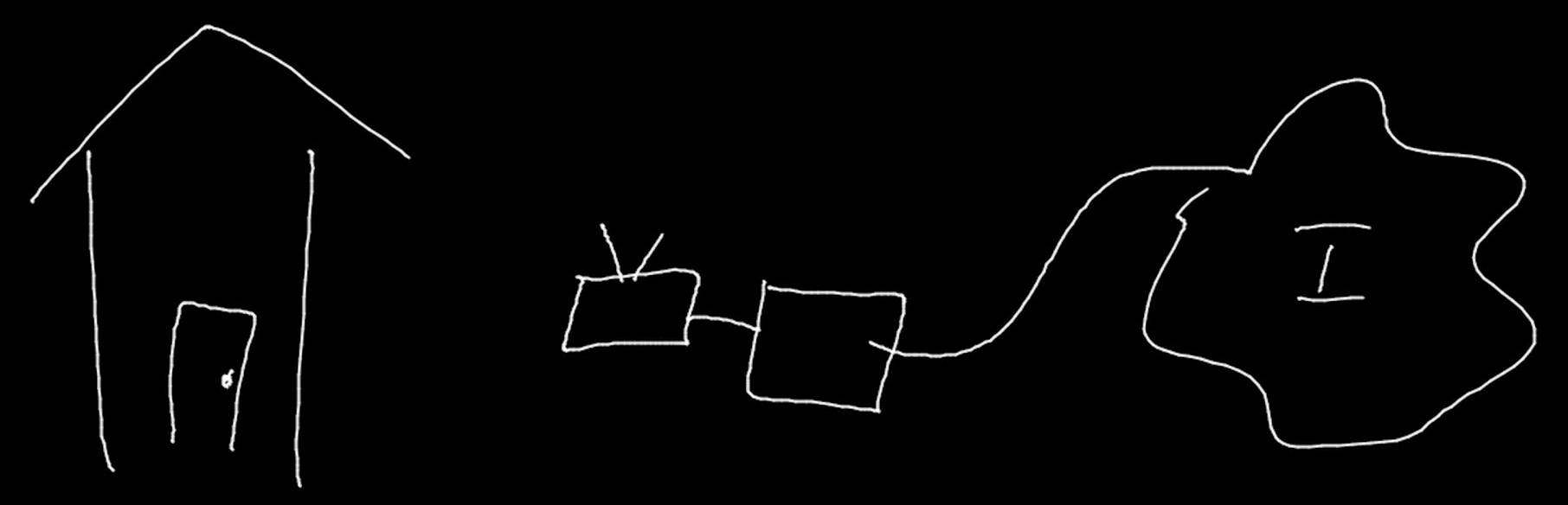 - Cable modem, DSL modem, or FIOS device
- Connects to the internet
- Pay monthly for an ISP (Internet Service Provider)
- Verizon, Comcast, etc.
- Could have built in wireless connectivity for your devices
- May need an additional home router
- Devices connect to a router via cables or wifi
## [IP](https://video.cs50.net/cscie1a/2017/fall/lectures/internet?t=2m13s)
- Every computer on the internet has an IP (Internet Protocol) address
- Of the form #.#.#.#
- Four numbers separated by dots of the values 0-255
- Other IP address formats exist today as well
- Like postal addresses, they uniquely identify computers on the internet
- Any device connected to the internet has an IP address
- Allows other computers to talk to it
- ISPs assign a IP address to your computer (router)
- Used to be physically configured
- DHCP (Dynamic Host Configuration Protocol)
- Software that ISPs provides to allow your computer to request an IP address
- DHCP servers respond with a specific IP address for your Home
- Multiple devices can connect to your home network
- The home router supports DHCP and assigns IP addresses to your devices
## [DNS](https://video.cs50.net/cscie1a/2017/fall/lectures/internet?t=6m43s)
- We access websites using domain names (Facebook.com, Google.com, etc.), but it turns out that these sites too have IP addresses
- DNS (Domain Name System) servers convert domain names into IP addresses
## [Packets](https://video.cs50.net/cscie1a/2017/fall/lectures/internet?t=8m21s)
- Computers communicate by sending packets, which are like virtual envelopes sent between computers
- Ultimately still 0s and 1s
- As an analogy, suppose we want to find a cat image on the internet
- So, we send a request to a server, say Google, like "get cat.jpg"
- We place this request in an envelope
- On the envelope, we list out IP as the return address
- However, for the recipient of the request, we don't know the IP address for Google
- Have to rely on DNS
- Send a request to our ISPs DNS server for Google's IP address
- If the ISP's DNS server doesn't know a website's IP address, it has been configured to ask another DNS server
- There exist root servers that know where to look to for an IP address if it exists
- After sending the request off, we'll get a response ms later
- Cable modem, DSL modem, or FIOS device
- Connects to the internet
- Pay monthly for an ISP (Internet Service Provider)
- Verizon, Comcast, etc.
- Could have built in wireless connectivity for your devices
- May need an additional home router
- Devices connect to a router via cables or wifi
## [IP](https://video.cs50.net/cscie1a/2017/fall/lectures/internet?t=2m13s)
- Every computer on the internet has an IP (Internet Protocol) address
- Of the form #.#.#.#
- Four numbers separated by dots of the values 0-255
- Other IP address formats exist today as well
- Like postal addresses, they uniquely identify computers on the internet
- Any device connected to the internet has an IP address
- Allows other computers to talk to it
- ISPs assign a IP address to your computer (router)
- Used to be physically configured
- DHCP (Dynamic Host Configuration Protocol)
- Software that ISPs provides to allow your computer to request an IP address
- DHCP servers respond with a specific IP address for your Home
- Multiple devices can connect to your home network
- The home router supports DHCP and assigns IP addresses to your devices
## [DNS](https://video.cs50.net/cscie1a/2017/fall/lectures/internet?t=6m43s)
- We access websites using domain names (Facebook.com, Google.com, etc.), but it turns out that these sites too have IP addresses
- DNS (Domain Name System) servers convert domain names into IP addresses
## [Packets](https://video.cs50.net/cscie1a/2017/fall/lectures/internet?t=8m21s)
- Computers communicate by sending packets, which are like virtual envelopes sent between computers
- Ultimately still 0s and 1s
- As an analogy, suppose we want to find a cat image on the internet
- So, we send a request to a server, say Google, like "get cat.jpg"
- We place this request in an envelope
- On the envelope, we list out IP as the return address
- However, for the recipient of the request, we don't know the IP address for Google
- Have to rely on DNS
- Send a request to our ISPs DNS server for Google's IP address
- If the ISP's DNS server doesn't know a website's IP address, it has been configured to ask another DNS server
- There exist root servers that know where to look to for an IP address if it exists
- After sending the request off, we'll get a response ms later
 - The cat will be sent back in one or more packets
- If the cat image is too large for a single envelope, sending it in one packet could take up internet traffic
- To solve this, Google will divide the cat image into smaller fragments
- Put the fragments into different envelopes
- Write information on the envelopes
- Return address: Google's IP address
- Delivery address: Our IP address
- List the number of packets on each envelope (1 of 4, 2 of 4, etc.)
## [TCP/IP](https://video.cs50.net/cscie1a/2017/fall/lectures/internet?t=14m15s)
- IP goes beyond addresses
- Set of conventions computers and servers follow to allow intercommunication
- Fragmentation like in the envelope example are supported by IP
- If missing a packet, you can logically infer which packet you're missing based on the ones received
- However, IP doesn't tell computers what to do in this case
- TCP (Transmission Control Protocol) ensures packets can get to their destination
- Commonly used with IP (TCP/IP)
- Supports sequence numbers that help data get to its destination
- When missing a packet, a computer can make a request for the missing packet
- The computer will put packets together to get a whole file
- Also includes conventions for requesting services (port identifiers)
- To make sure Google knows we're requesting a webpage and not an email or other service
## [Ports](https://video.cs50.net/cscie1a/2017/fall/lectures/internet?t=18m14s)
- Per TCP, the world has standardized numbers that represent different services
- If 5.6.7.8 is Google's IP address, 5.6.7.8;80 (port 80) lets use know that we want a webpage
- 80 means http (hypertext transfer protocol)
- The language that web servers speak
- Google will send the request to their web server via http
- Many websites use secure connections with SSL or HTTPS, which uses the port 443
- Email uses port 25
- Other ports exist as well
## [Protocols](https://video.cs50.net/cscie1a/2017/fall/lectures/internet?t=19m53s)
- Protocols are just sets of rules
- Humans use these all the time, such as the protocol for meeting people: handshakes
- When a request is made to Google for an image, HTTP tells Google how to respond appropriately
## [UDP](https://video.cs50.net/cscie1a/2017/fall/lectures/internet?t=21m12s)
- User Datagram Protocol
- Doesn't guarantee delivery
- Used for video conferencing such as FaceTime
- Packets can be dropped for the sake of keeping the conversation flowing
- Used anytime you want to keep data coming without waiting for a buffer to fill
## [IPs in More Detail](https://video.cs50.net/cscie1a/2017/fall/lectures/internet?t=23m28s)
- IP addresses are limited
- In the format #.#.#.#, each number is 8 bits, so 32 bits total
- This yields 232 or about 4 billion possible addresses
- We're running out of addresses for all computers
- Current version of addresses is IPv4
- Moving towards IPv6
- Uses 128 bits, yielding 2128 possible addresses
- How do you find your IP address?
- On a Mac, go to system preferences an poke around a bit
- The cat will be sent back in one or more packets
- If the cat image is too large for a single envelope, sending it in one packet could take up internet traffic
- To solve this, Google will divide the cat image into smaller fragments
- Put the fragments into different envelopes
- Write information on the envelopes
- Return address: Google's IP address
- Delivery address: Our IP address
- List the number of packets on each envelope (1 of 4, 2 of 4, etc.)
## [TCP/IP](https://video.cs50.net/cscie1a/2017/fall/lectures/internet?t=14m15s)
- IP goes beyond addresses
- Set of conventions computers and servers follow to allow intercommunication
- Fragmentation like in the envelope example are supported by IP
- If missing a packet, you can logically infer which packet you're missing based on the ones received
- However, IP doesn't tell computers what to do in this case
- TCP (Transmission Control Protocol) ensures packets can get to their destination
- Commonly used with IP (TCP/IP)
- Supports sequence numbers that help data get to its destination
- When missing a packet, a computer can make a request for the missing packet
- The computer will put packets together to get a whole file
- Also includes conventions for requesting services (port identifiers)
- To make sure Google knows we're requesting a webpage and not an email or other service
## [Ports](https://video.cs50.net/cscie1a/2017/fall/lectures/internet?t=18m14s)
- Per TCP, the world has standardized numbers that represent different services
- If 5.6.7.8 is Google's IP address, 5.6.7.8;80 (port 80) lets use know that we want a webpage
- 80 means http (hypertext transfer protocol)
- The language that web servers speak
- Google will send the request to their web server via http
- Many websites use secure connections with SSL or HTTPS, which uses the port 443
- Email uses port 25
- Other ports exist as well
## [Protocols](https://video.cs50.net/cscie1a/2017/fall/lectures/internet?t=19m53s)
- Protocols are just sets of rules
- Humans use these all the time, such as the protocol for meeting people: handshakes
- When a request is made to Google for an image, HTTP tells Google how to respond appropriately
## [UDP](https://video.cs50.net/cscie1a/2017/fall/lectures/internet?t=21m12s)
- User Datagram Protocol
- Doesn't guarantee delivery
- Used for video conferencing such as FaceTime
- Packets can be dropped for the sake of keeping the conversation flowing
- Used anytime you want to keep data coming without waiting for a buffer to fill
## [IPs in More Detail](https://video.cs50.net/cscie1a/2017/fall/lectures/internet?t=23m28s)
- IP addresses are limited
- In the format #.#.#.#, each number is 8 bits, so 32 bits total
- This yields 232 or about 4 billion possible addresses
- We're running out of addresses for all computers
- Current version of addresses is IPv4
- Moving towards IPv6
- Uses 128 bits, yielding 2128 possible addresses
- How do you find your IP address?
- On a Mac, go to system preferences an poke around a bit
 - Private addresses exist
- 10.#.#.#, 192.168.#.#, or 172.16.#.#
- Only with special configuration can someone talk to your computer
- Your personal device is not a server, so people should not need to access them directly
- Your device needs to request data from servers
- Even email is stored on a server such as Gmail and your device makes a request to that server to access that email
- Looking at advanced settings...
- Private addresses exist
- 10.#.#.#, 192.168.#.#, or 172.16.#.#
- Only with special configuration can someone talk to your computer
- Your personal device is not a server, so people should not need to access them directly
- Your device needs to request data from servers
- Even email is stored on a server such as Gmail and your device makes a request to that server to access that email
- Looking at advanced settings...
 - Subnet mask is used to decide if another computer is on the same network
- Router (aka Gateway) has its own address
- Routs data in different directions
- On windows:
- Subnet mask is used to decide if another computer is on the same network
- Router (aka Gateway) has its own address
- Routs data in different directions
- On windows:
 - Shows DNS servers as well
## [Routers](https://video.cs50.net/cscie1a/2017/fall/lectures/internet?t=27m6s)
- Routers have bunches if wires coming and going out of them
- They have a big table with IP addresses and where data should be routed to get to that destination
- Often, the data is routed to some next router
- Routers purpose is to send data in the direction of a destination
- The next router will send it to another until it reaches a destination
- Shows DNS servers as well
## [Routers](https://video.cs50.net/cscie1a/2017/fall/lectures/internet?t=27m6s)
- Routers have bunches if wires coming and going out of them
- They have a big table with IP addresses and where data should be routed to get to that destination
- Often, the data is routed to some next router
- Routers purpose is to send data in the direction of a destination
- The next router will send it to another until it reaches a destination
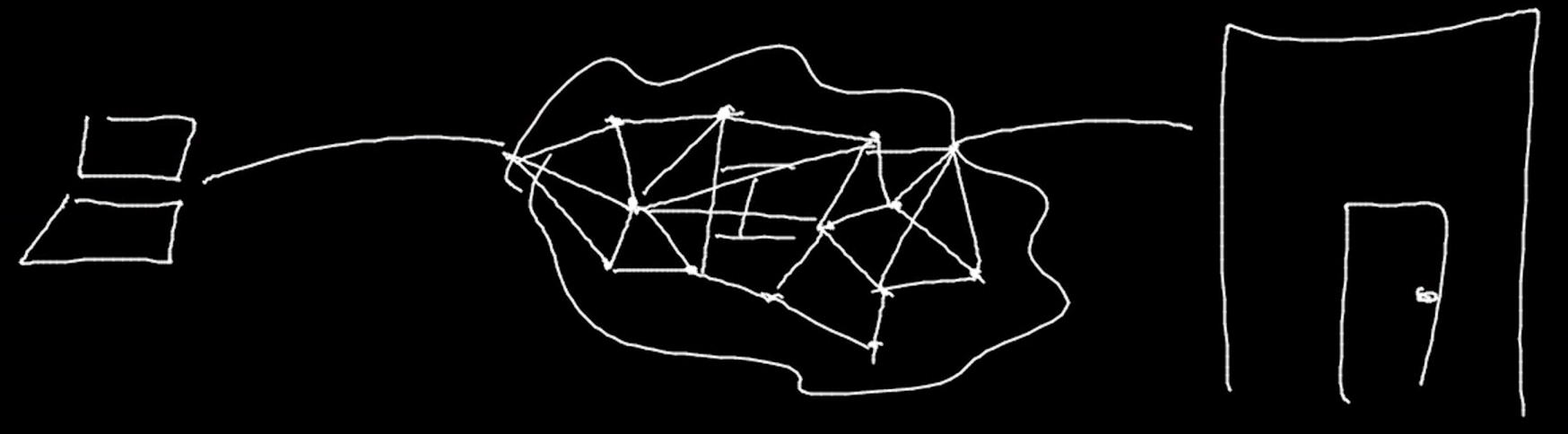 - The internet is a network of networks (with their own routers)
- Often multiple ways to go from A to B
- Based in US Military logic to prevent downtime if a particular router goes down
- When multiple packets are sent, like cat.jpg from Google, they can each take a different path, still getting to their destination eventually
- Sometimes the internet is busy and the quickest path changes
## [Traceroute](https://video.cs50.net/cscie1a/2017/fall/lectures/internet?t=32m31s)
- How long does it take for this process of data transfer to take on the internet?
- Traceroute is a program that sends packets to each router on a path to a destination, reporting the time it takes to reach that router
- From Sanders Theatre to Google.com:
- The internet is a network of networks (with their own routers)
- Often multiple ways to go from A to B
- Based in US Military logic to prevent downtime if a particular router goes down
- When multiple packets are sent, like cat.jpg from Google, they can each take a different path, still getting to their destination eventually
- Sometimes the internet is busy and the quickest path changes
## [Traceroute](https://video.cs50.net/cscie1a/2017/fall/lectures/internet?t=32m31s)
- How long does it take for this process of data transfer to take on the internet?
- Traceroute is a program that sends packets to each router on a path to a destination, reporting the time it takes to reach that router
- From Sanders Theatre to Google.com:
 - 1-2: A few unnamed routers at Harvard
- 3-4: More Harvard routers
- 5-6: Level3 is a ISP
- 7+: The routers are denying the request
- From Sanders Theatre to Berkeley.edu
- 1-2: A few unnamed routers at Harvard
- 3-4: More Harvard routers
- 5-6: Level3 is a ISP
- 7+: The routers are denying the request
- From Sanders Theatre to Berkeley.edu
 - 6: Northern Crossroads
- 7-14: A fast connection
- 8-9: Chicago
- 10-11: Denver
- 12-13: Las Vegas
- 14: Los Angeles
- 19 is where it arrives at Berkeley in 80 ms!
- From Sanders Theatre to MIT.edu
- 6: Northern Crossroads
- 7-14: A fast connection
- 8-9: Chicago
- 10-11: Denver
- 12-13: Las Vegas
- 14: Los Angeles
- 19 is where it arrives at Berkeley in 80 ms!
- From Sanders Theatre to MIT.edu
 - 6-7: Goes to New York connectivity
- 8: MIT's website is outsourced to Akamai's NYC servers
- From Sanders Theatre to CNN.jp
- 6-7: Goes to New York connectivity
- 8: MIT's website is outsourced to Akamai's NYC servers
- From Sanders Theatre to CNN.jp
 - 9-10 jumps from Seattle to Osaka past an ocean!
- Using undersea cabling
## [Undersea Cabling](https://video.cs50.net/cscie1a/2017/fall/lectures/internet?t=40m56s)
- David shows a video about undersea cables
## [Cable Modem Demo](https://video.cs50.net/cscie1a/2017/fall/lectures/internet?t=43m5s)
- David examines a home cable modem, focusing on its ports
- Coaxial cable to plug into the wall
- Phone jacks (RJ11) as many services are bundled together these days
- Four jacks for ethernet cables (RJ45)
- Devices can plug into these for internet connectivity
- This modem has wifi support built in
## [Network Switch Demo](https://video.cs50.net/cscie1a/2017/fall/lectures/internet?t=46m27s)
- David examines a network switch
- A device that you can plug into your router to allow more connections for all your other devices
## [Home Router Demo](https://video.cs50.net/cscie1a/2017/fall/lectures/internet?t=47m48s)
- David examines a home router
- Home routers can have wifi, firewall, and switching capabilities
## [Network Cable Demo](https://video.cs50.net/cscie1a/2017/fall/lectures/internet?t=48m54s)
- David cuts open a network ethernet cable to examine its inner workings
- Inside a network cable are 8 wires of different colors
- Some are for transmitting data, others for receiving data
- Others still are for insulation and cancellation of interference
## [Closing Thoughts and Homework](https://video.cs50.net/cscie1a/2017/fall/lectures/internet?t=50m24s)
- For homework, find a device that looks like a modem or router and take a look at the connectors on the back of it
- If brave, play around with unplugging cables
- Note: Your internet may go down in the process, but can be easily restarted with the cables properly reconnected!
- If you have a spare ethernet cable, take a look inside yourself
- These are a bit harder to put back together!
- 9-10 jumps from Seattle to Osaka past an ocean!
- Using undersea cabling
## [Undersea Cabling](https://video.cs50.net/cscie1a/2017/fall/lectures/internet?t=40m56s)
- David shows a video about undersea cables
## [Cable Modem Demo](https://video.cs50.net/cscie1a/2017/fall/lectures/internet?t=43m5s)
- David examines a home cable modem, focusing on its ports
- Coaxial cable to plug into the wall
- Phone jacks (RJ11) as many services are bundled together these days
- Four jacks for ethernet cables (RJ45)
- Devices can plug into these for internet connectivity
- This modem has wifi support built in
## [Network Switch Demo](https://video.cs50.net/cscie1a/2017/fall/lectures/internet?t=46m27s)
- David examines a network switch
- A device that you can plug into your router to allow more connections for all your other devices
## [Home Router Demo](https://video.cs50.net/cscie1a/2017/fall/lectures/internet?t=47m48s)
- David examines a home router
- Home routers can have wifi, firewall, and switching capabilities
## [Network Cable Demo](https://video.cs50.net/cscie1a/2017/fall/lectures/internet?t=48m54s)
- David cuts open a network ethernet cable to examine its inner workings
- Inside a network cable are 8 wires of different colors
- Some are for transmitting data, others for receiving data
- Others still are for insulation and cancellation of interference
## [Closing Thoughts and Homework](https://video.cs50.net/cscie1a/2017/fall/lectures/internet?t=50m24s)
- For homework, find a device that looks like a modem or router and take a look at the connectors on the back of it
- If brave, play around with unplugging cables
- Note: Your internet may go down in the process, but can be easily restarted with the cables properly reconnected!
- If you have a spare ethernet cable, take a look inside yourself
- These are a bit harder to put back together!
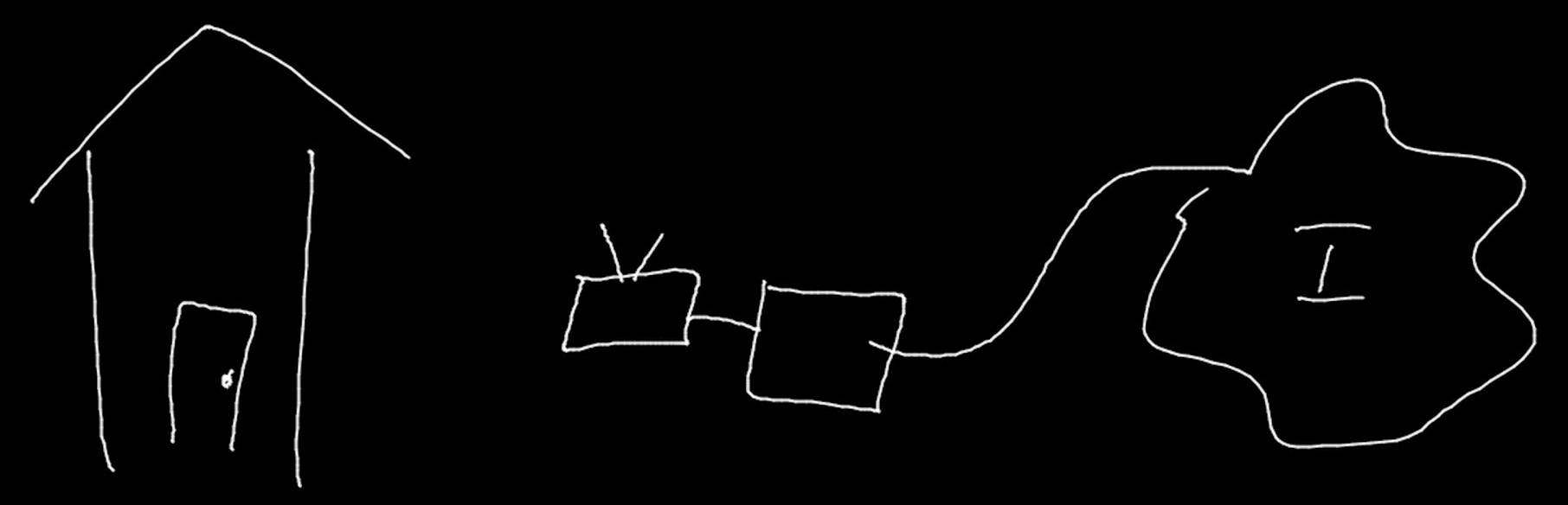 - Cable modem, DSL modem, or FIOS device
- Connects to the internet
- Pay monthly for an ISP (Internet Service Provider)
- Verizon, Comcast, etc.
- Could have built in wireless connectivity for your devices
- May need an additional home router
- Devices connect to a router via cables or wifi
## [IP](https://video.cs50.net/cscie1a/2017/fall/lectures/internet?t=2m13s)
- Every computer on the internet has an IP (Internet Protocol) address
- Of the form #.#.#.#
- Four numbers separated by dots of the values 0-255
- Other IP address formats exist today as well
- Like postal addresses, they uniquely identify computers on the internet
- Any device connected to the internet has an IP address
- Allows other computers to talk to it
- ISPs assign a IP address to your computer (router)
- Used to be physically configured
- DHCP (Dynamic Host Configuration Protocol)
- Software that ISPs provides to allow your computer to request an IP address
- DHCP servers respond with a specific IP address for your Home
- Multiple devices can connect to your home network
- The home router supports DHCP and assigns IP addresses to your devices
## [DNS](https://video.cs50.net/cscie1a/2017/fall/lectures/internet?t=6m43s)
- We access websites using domain names (Facebook.com, Google.com, etc.), but it turns out that these sites too have IP addresses
- DNS (Domain Name System) servers convert domain names into IP addresses
## [Packets](https://video.cs50.net/cscie1a/2017/fall/lectures/internet?t=8m21s)
- Computers communicate by sending packets, which are like virtual envelopes sent between computers
- Ultimately still 0s and 1s
- As an analogy, suppose we want to find a cat image on the internet
- So, we send a request to a server, say Google, like "get cat.jpg"
- We place this request in an envelope
- On the envelope, we list out IP as the return address
- However, for the recipient of the request, we don't know the IP address for Google
- Have to rely on DNS
- Send a request to our ISPs DNS server for Google's IP address
- If the ISP's DNS server doesn't know a website's IP address, it has been configured to ask another DNS server
- There exist root servers that know where to look to for an IP address if it exists
- After sending the request off, we'll get a response ms later
- Cable modem, DSL modem, or FIOS device
- Connects to the internet
- Pay monthly for an ISP (Internet Service Provider)
- Verizon, Comcast, etc.
- Could have built in wireless connectivity for your devices
- May need an additional home router
- Devices connect to a router via cables or wifi
## [IP](https://video.cs50.net/cscie1a/2017/fall/lectures/internet?t=2m13s)
- Every computer on the internet has an IP (Internet Protocol) address
- Of the form #.#.#.#
- Four numbers separated by dots of the values 0-255
- Other IP address formats exist today as well
- Like postal addresses, they uniquely identify computers on the internet
- Any device connected to the internet has an IP address
- Allows other computers to talk to it
- ISPs assign a IP address to your computer (router)
- Used to be physically configured
- DHCP (Dynamic Host Configuration Protocol)
- Software that ISPs provides to allow your computer to request an IP address
- DHCP servers respond with a specific IP address for your Home
- Multiple devices can connect to your home network
- The home router supports DHCP and assigns IP addresses to your devices
## [DNS](https://video.cs50.net/cscie1a/2017/fall/lectures/internet?t=6m43s)
- We access websites using domain names (Facebook.com, Google.com, etc.), but it turns out that these sites too have IP addresses
- DNS (Domain Name System) servers convert domain names into IP addresses
## [Packets](https://video.cs50.net/cscie1a/2017/fall/lectures/internet?t=8m21s)
- Computers communicate by sending packets, which are like virtual envelopes sent between computers
- Ultimately still 0s and 1s
- As an analogy, suppose we want to find a cat image on the internet
- So, we send a request to a server, say Google, like "get cat.jpg"
- We place this request in an envelope
- On the envelope, we list out IP as the return address
- However, for the recipient of the request, we don't know the IP address for Google
- Have to rely on DNS
- Send a request to our ISPs DNS server for Google's IP address
- If the ISP's DNS server doesn't know a website's IP address, it has been configured to ask another DNS server
- There exist root servers that know where to look to for an IP address if it exists
- After sending the request off, we'll get a response ms later
 - The cat will be sent back in one or more packets
- If the cat image is too large for a single envelope, sending it in one packet could take up internet traffic
- To solve this, Google will divide the cat image into smaller fragments
- Put the fragments into different envelopes
- Write information on the envelopes
- Return address: Google's IP address
- Delivery address: Our IP address
- List the number of packets on each envelope (1 of 4, 2 of 4, etc.)
## [TCP/IP](https://video.cs50.net/cscie1a/2017/fall/lectures/internet?t=14m15s)
- IP goes beyond addresses
- Set of conventions computers and servers follow to allow intercommunication
- Fragmentation like in the envelope example are supported by IP
- If missing a packet, you can logically infer which packet you're missing based on the ones received
- However, IP doesn't tell computers what to do in this case
- TCP (Transmission Control Protocol) ensures packets can get to their destination
- Commonly used with IP (TCP/IP)
- Supports sequence numbers that help data get to its destination
- When missing a packet, a computer can make a request for the missing packet
- The computer will put packets together to get a whole file
- Also includes conventions for requesting services (port identifiers)
- To make sure Google knows we're requesting a webpage and not an email or other service
## [Ports](https://video.cs50.net/cscie1a/2017/fall/lectures/internet?t=18m14s)
- Per TCP, the world has standardized numbers that represent different services
- If 5.6.7.8 is Google's IP address, 5.6.7.8;80 (port 80) lets use know that we want a webpage
- 80 means http (hypertext transfer protocol)
- The language that web servers speak
- Google will send the request to their web server via http
- Many websites use secure connections with SSL or HTTPS, which uses the port 443
- Email uses port 25
- Other ports exist as well
## [Protocols](https://video.cs50.net/cscie1a/2017/fall/lectures/internet?t=19m53s)
- Protocols are just sets of rules
- Humans use these all the time, such as the protocol for meeting people: handshakes
- When a request is made to Google for an image, HTTP tells Google how to respond appropriately
## [UDP](https://video.cs50.net/cscie1a/2017/fall/lectures/internet?t=21m12s)
- User Datagram Protocol
- Doesn't guarantee delivery
- Used for video conferencing such as FaceTime
- Packets can be dropped for the sake of keeping the conversation flowing
- Used anytime you want to keep data coming without waiting for a buffer to fill
## [IPs in More Detail](https://video.cs50.net/cscie1a/2017/fall/lectures/internet?t=23m28s)
- IP addresses are limited
- In the format #.#.#.#, each number is 8 bits, so 32 bits total
- This yields 232 or about 4 billion possible addresses
- We're running out of addresses for all computers
- Current version of addresses is IPv4
- Moving towards IPv6
- Uses 128 bits, yielding 2128 possible addresses
- How do you find your IP address?
- On a Mac, go to system preferences an poke around a bit
- The cat will be sent back in one or more packets
- If the cat image is too large for a single envelope, sending it in one packet could take up internet traffic
- To solve this, Google will divide the cat image into smaller fragments
- Put the fragments into different envelopes
- Write information on the envelopes
- Return address: Google's IP address
- Delivery address: Our IP address
- List the number of packets on each envelope (1 of 4, 2 of 4, etc.)
## [TCP/IP](https://video.cs50.net/cscie1a/2017/fall/lectures/internet?t=14m15s)
- IP goes beyond addresses
- Set of conventions computers and servers follow to allow intercommunication
- Fragmentation like in the envelope example are supported by IP
- If missing a packet, you can logically infer which packet you're missing based on the ones received
- However, IP doesn't tell computers what to do in this case
- TCP (Transmission Control Protocol) ensures packets can get to their destination
- Commonly used with IP (TCP/IP)
- Supports sequence numbers that help data get to its destination
- When missing a packet, a computer can make a request for the missing packet
- The computer will put packets together to get a whole file
- Also includes conventions for requesting services (port identifiers)
- To make sure Google knows we're requesting a webpage and not an email or other service
## [Ports](https://video.cs50.net/cscie1a/2017/fall/lectures/internet?t=18m14s)
- Per TCP, the world has standardized numbers that represent different services
- If 5.6.7.8 is Google's IP address, 5.6.7.8;80 (port 80) lets use know that we want a webpage
- 80 means http (hypertext transfer protocol)
- The language that web servers speak
- Google will send the request to their web server via http
- Many websites use secure connections with SSL or HTTPS, which uses the port 443
- Email uses port 25
- Other ports exist as well
## [Protocols](https://video.cs50.net/cscie1a/2017/fall/lectures/internet?t=19m53s)
- Protocols are just sets of rules
- Humans use these all the time, such as the protocol for meeting people: handshakes
- When a request is made to Google for an image, HTTP tells Google how to respond appropriately
## [UDP](https://video.cs50.net/cscie1a/2017/fall/lectures/internet?t=21m12s)
- User Datagram Protocol
- Doesn't guarantee delivery
- Used for video conferencing such as FaceTime
- Packets can be dropped for the sake of keeping the conversation flowing
- Used anytime you want to keep data coming without waiting for a buffer to fill
## [IPs in More Detail](https://video.cs50.net/cscie1a/2017/fall/lectures/internet?t=23m28s)
- IP addresses are limited
- In the format #.#.#.#, each number is 8 bits, so 32 bits total
- This yields 232 or about 4 billion possible addresses
- We're running out of addresses for all computers
- Current version of addresses is IPv4
- Moving towards IPv6
- Uses 128 bits, yielding 2128 possible addresses
- How do you find your IP address?
- On a Mac, go to system preferences an poke around a bit
 - Private addresses exist
- 10.#.#.#, 192.168.#.#, or 172.16.#.#
- Only with special configuration can someone talk to your computer
- Your personal device is not a server, so people should not need to access them directly
- Your device needs to request data from servers
- Even email is stored on a server such as Gmail and your device makes a request to that server to access that email
- Looking at advanced settings...
- Private addresses exist
- 10.#.#.#, 192.168.#.#, or 172.16.#.#
- Only with special configuration can someone talk to your computer
- Your personal device is not a server, so people should not need to access them directly
- Your device needs to request data from servers
- Even email is stored on a server such as Gmail and your device makes a request to that server to access that email
- Looking at advanced settings...
 - Subnet mask is used to decide if another computer is on the same network
- Router (aka Gateway) has its own address
- Routs data in different directions
- On windows:
- Subnet mask is used to decide if another computer is on the same network
- Router (aka Gateway) has its own address
- Routs data in different directions
- On windows:
 - Shows DNS servers as well
## [Routers](https://video.cs50.net/cscie1a/2017/fall/lectures/internet?t=27m6s)
- Routers have bunches if wires coming and going out of them
- They have a big table with IP addresses and where data should be routed to get to that destination
- Often, the data is routed to some next router
- Routers purpose is to send data in the direction of a destination
- The next router will send it to another until it reaches a destination
- Shows DNS servers as well
## [Routers](https://video.cs50.net/cscie1a/2017/fall/lectures/internet?t=27m6s)
- Routers have bunches if wires coming and going out of them
- They have a big table with IP addresses and where data should be routed to get to that destination
- Often, the data is routed to some next router
- Routers purpose is to send data in the direction of a destination
- The next router will send it to another until it reaches a destination
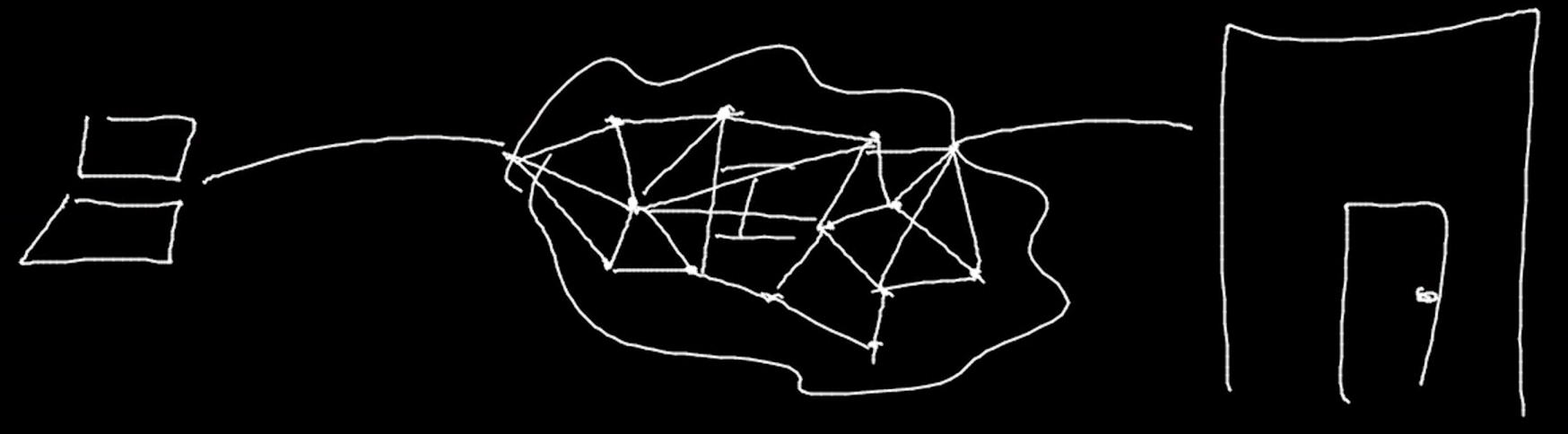 - The internet is a network of networks (with their own routers)
- Often multiple ways to go from A to B
- Based in US Military logic to prevent downtime if a particular router goes down
- When multiple packets are sent, like cat.jpg from Google, they can each take a different path, still getting to their destination eventually
- Sometimes the internet is busy and the quickest path changes
## [Traceroute](https://video.cs50.net/cscie1a/2017/fall/lectures/internet?t=32m31s)
- How long does it take for this process of data transfer to take on the internet?
- Traceroute is a program that sends packets to each router on a path to a destination, reporting the time it takes to reach that router
- From Sanders Theatre to Google.com:
- The internet is a network of networks (with their own routers)
- Often multiple ways to go from A to B
- Based in US Military logic to prevent downtime if a particular router goes down
- When multiple packets are sent, like cat.jpg from Google, they can each take a different path, still getting to their destination eventually
- Sometimes the internet is busy and the quickest path changes
## [Traceroute](https://video.cs50.net/cscie1a/2017/fall/lectures/internet?t=32m31s)
- How long does it take for this process of data transfer to take on the internet?
- Traceroute is a program that sends packets to each router on a path to a destination, reporting the time it takes to reach that router
- From Sanders Theatre to Google.com:
 - 1-2: A few unnamed routers at Harvard
- 3-4: More Harvard routers
- 5-6: Level3 is a ISP
- 7+: The routers are denying the request
- From Sanders Theatre to Berkeley.edu
- 1-2: A few unnamed routers at Harvard
- 3-4: More Harvard routers
- 5-6: Level3 is a ISP
- 7+: The routers are denying the request
- From Sanders Theatre to Berkeley.edu
 - 6: Northern Crossroads
- 7-14: A fast connection
- 8-9: Chicago
- 10-11: Denver
- 12-13: Las Vegas
- 14: Los Angeles
- 19 is where it arrives at Berkeley in 80 ms!
- From Sanders Theatre to MIT.edu
- 6: Northern Crossroads
- 7-14: A fast connection
- 8-9: Chicago
- 10-11: Denver
- 12-13: Las Vegas
- 14: Los Angeles
- 19 is where it arrives at Berkeley in 80 ms!
- From Sanders Theatre to MIT.edu
 - 6-7: Goes to New York connectivity
- 8: MIT's website is outsourced to Akamai's NYC servers
- From Sanders Theatre to CNN.jp
- 6-7: Goes to New York connectivity
- 8: MIT's website is outsourced to Akamai's NYC servers
- From Sanders Theatre to CNN.jp
 - 9-10 jumps from Seattle to Osaka past an ocean!
- Using undersea cabling
## [Undersea Cabling](https://video.cs50.net/cscie1a/2017/fall/lectures/internet?t=40m56s)
- David shows a video about undersea cables
## [Cable Modem Demo](https://video.cs50.net/cscie1a/2017/fall/lectures/internet?t=43m5s)
- David examines a home cable modem, focusing on its ports
- Coaxial cable to plug into the wall
- Phone jacks (RJ11) as many services are bundled together these days
- Four jacks for ethernet cables (RJ45)
- Devices can plug into these for internet connectivity
- This modem has wifi support built in
## [Network Switch Demo](https://video.cs50.net/cscie1a/2017/fall/lectures/internet?t=46m27s)
- David examines a network switch
- A device that you can plug into your router to allow more connections for all your other devices
## [Home Router Demo](https://video.cs50.net/cscie1a/2017/fall/lectures/internet?t=47m48s)
- David examines a home router
- Home routers can have wifi, firewall, and switching capabilities
## [Network Cable Demo](https://video.cs50.net/cscie1a/2017/fall/lectures/internet?t=48m54s)
- David cuts open a network ethernet cable to examine its inner workings
- Inside a network cable are 8 wires of different colors
- Some are for transmitting data, others for receiving data
- Others still are for insulation and cancellation of interference
## [Closing Thoughts and Homework](https://video.cs50.net/cscie1a/2017/fall/lectures/internet?t=50m24s)
- For homework, find a device that looks like a modem or router and take a look at the connectors on the back of it
- If brave, play around with unplugging cables
- Note: Your internet may go down in the process, but can be easily restarted with the cables properly reconnected!
- If you have a spare ethernet cable, take a look inside yourself
- These are a bit harder to put back together!
- 9-10 jumps from Seattle to Osaka past an ocean!
- Using undersea cabling
## [Undersea Cabling](https://video.cs50.net/cscie1a/2017/fall/lectures/internet?t=40m56s)
- David shows a video about undersea cables
## [Cable Modem Demo](https://video.cs50.net/cscie1a/2017/fall/lectures/internet?t=43m5s)
- David examines a home cable modem, focusing on its ports
- Coaxial cable to plug into the wall
- Phone jacks (RJ11) as many services are bundled together these days
- Four jacks for ethernet cables (RJ45)
- Devices can plug into these for internet connectivity
- This modem has wifi support built in
## [Network Switch Demo](https://video.cs50.net/cscie1a/2017/fall/lectures/internet?t=46m27s)
- David examines a network switch
- A device that you can plug into your router to allow more connections for all your other devices
## [Home Router Demo](https://video.cs50.net/cscie1a/2017/fall/lectures/internet?t=47m48s)
- David examines a home router
- Home routers can have wifi, firewall, and switching capabilities
## [Network Cable Demo](https://video.cs50.net/cscie1a/2017/fall/lectures/internet?t=48m54s)
- David cuts open a network ethernet cable to examine its inner workings
- Inside a network cable are 8 wires of different colors
- Some are for transmitting data, others for receiving data
- Others still are for insulation and cancellation of interference
## [Closing Thoughts and Homework](https://video.cs50.net/cscie1a/2017/fall/lectures/internet?t=50m24s)
- For homework, find a device that looks like a modem or router and take a look at the connectors on the back of it
- If brave, play around with unplugging cables
- Note: Your internet may go down in the process, but can be easily restarted with the cables properly reconnected!
- If you have a spare ethernet cable, take a look inside yourself
- These are a bit harder to put back together!